-
 @ dfa02707:41ca50e3
2025-04-19 16:08:21
@ dfa02707:41ca50e3
2025-04-19 16:08:21Contribute to keep No Bullshit Bitcoin news going.
- The latest firmware updates for COLDCARD devices introduce two major features: COLDCARD Co-sign (CCC) and Key Teleport between two COLDCARD Q devices using QR codes and/or NFC with a website.
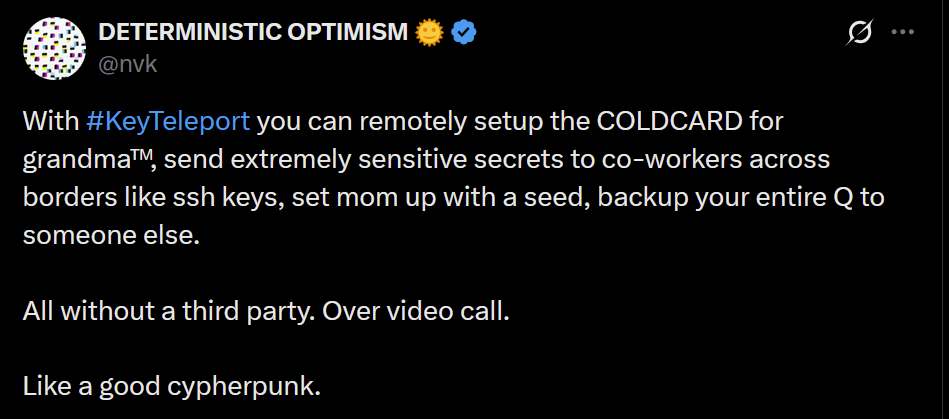
What's new
- COLDCARD Co-Sign: When CCC is enabled, a second seed called the Spending Policy Key (Key C) is added to the device. This seed works with the device's Main Seed and one or more additional XPUBs (Backup Keys) to form 2-of-N multisig wallets.
- The spending policy functions like a hardware security module (HSM), enforcing rules such as magnitude and velocity limits, address whitelisting, and 2FA authentication to protect funds while maintaining flexibility and control, and is enforced each time the Spending Policy Key is used for signing.
- When spending conditions are met, the COLDCARD signs the partially signed bitcoin transaction (PSBT) with the Main Seed and Spending Policy Key for fund access. Once configured, the Spending Policy Key is required to view or change the policy, and violations are denied without explanation.
"You can override the spending policy at any time by signing with either a Backup Key and the Main Seed or two Backup Keys, depending on the number of keys (N) in the multisig."
-
A step-by-step guide for setting up CCC is available here.
-
Key Teleport for Q devices allows users to securely transfer sensitive data such as seed phrases (words, xprv), secure notes and passwords, and PSBTs for multisig. It uses QR codes or NFC, along with a helper website, to ensure reliable transmission, keeping your sensitive data protected throughout the process.
- For more technical details, see the protocol spec.
"After you sign a multisig PSBT, you have option to “Key Teleport” the PSBT file to any one of the other signers in the wallet. We already have a shared pubkey with them, so the process is simple and does not require any action on their part in advance. Plus, starting in this firmware release, COLDCARD can finalize multisig transactions, so the last signer can publish the signed transaction via PushTX (NFC tap) to get it on the blockchain directly."
- Multisig transactions are finalized when sufficiently signed. It streamlines the use of PushTX with multisig wallets.
- Signing artifacts re-export to various media. Users are now provided with the capability to export signing products, like transactions or PSBTs, to alternative media rather than the original source. For example, if a PSBT is received through a QR code, it can be signed and saved onto an SD card if needed.
- Multisig export files are signed now. Public keys are encoded as P2PKH address for all multisg signature exports. Learn more about it here.
- NFC export usability upgrade: NFC keeps exporting until CANCEL/X is pressed.
- Added Bitcoin Safe option to Export Wallet.
- 10% performance improvement in USB upload speed for large files.
- Q: Always choose the biggest possible display size for QR.
Fixes
- Do not allow change Main PIN to same value already used as Trick PIN, even if Trick PIN is hidden.
- Fix stuck progress bar under
Receiving...after a USB communications failure. - Showing derivation path in Address Explorer for root key (m) showed double slash (//).
- Can restore developer backup with custom password other than 12 words format.
- Virtual Disk auto mode ignores already signed PSBTs (with “-signed” in file name).
- Virtual Disk auto mode stuck on “Reading…” screen sometimes.
- Finalization of foreign inputs from partial signatures. Thanks Christian Uebber!
- Temporary seed from COLDCARD backup failed to load stored multisig wallets.
Destroy Seedalso removes all Trick PINs from SE2.Lock Down Seedrequires pressing confirm key (4) to execute.- Q only: Only BBQr is allowed to export Coldcard, Core, and pretty descriptor.
